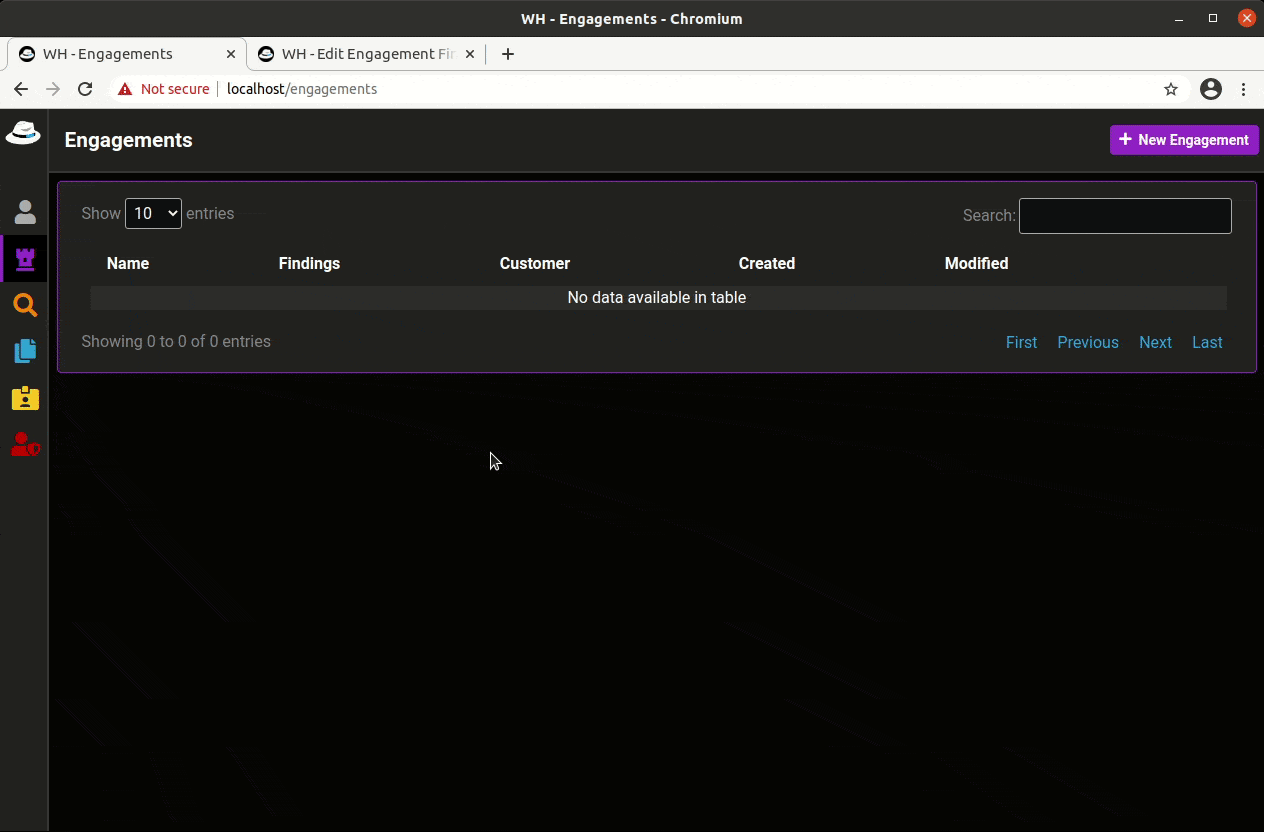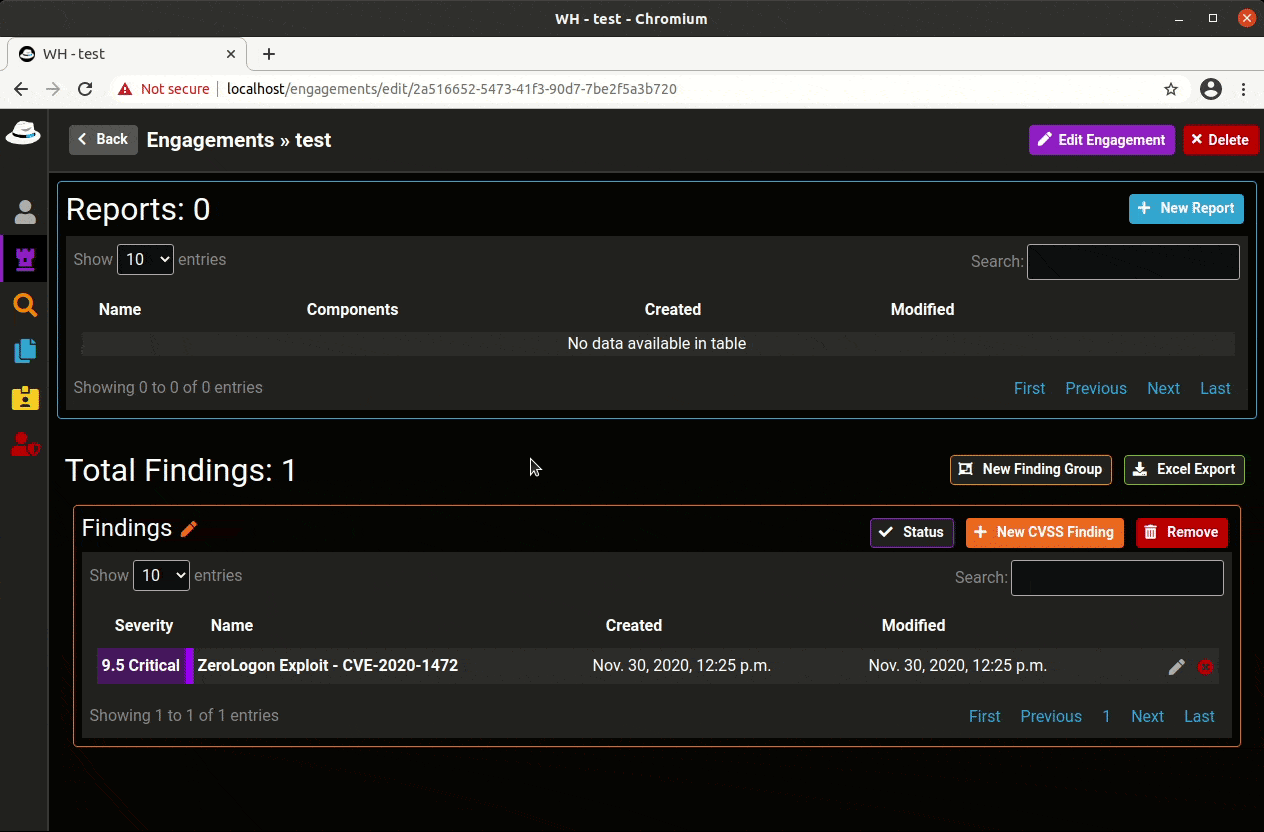WriteHat is a reporting tool geared toward removing Microsoft Word from the reporting chain. WriteHat strives to use simple, streamlined writing of reports focused on Markdown -> HTML -> PDF export. The reporting tool uses Django (Python) and Markdown to accomplish elegant components to present beautiful reports for penetration/red/blue/purple team engagements. WriteHat is only limited by your imagination, by supporting extensible components and templates.
Purpose
Here at Black Lantern Security (BLS), we’ve experienced the pain of having to pass around multiple document versions which end up with a variety of edits and version numbering schemes (e.g., v001, v005, v006_FINAL, v009_REAL_FINAL, etc.). WriteHat strives to be a reporting tool geared towards a collaborative and central platform for all your engagement writing needs. Currently WriteHat is in beta, with our internal team using it for over a year. BLS is releasing it to the public so that others may be freed from the chains of Microsoft Word.
Features
Effortlessly generate beautiful pentest reports
On-the-fly drag-and-drop report builder
Markdown support - including code blocks, tables, etc.
Crop, annotate, caption, and upload images
Customizable report background / footer
Assign operators and track statuses for individual report sections
Ability to clone and template reports
Findings database
Supports multiple scoring types (CVSS 3.1, DREAD)
Can easily generate multiple reports from the same set of findings
Extensible design enables power users to craft highly-customized report sections
LDAP integration
Terminology
WriteHat contains common terminology BLS uses internally and is outlined below.
Engagements
An Engagement is where content is created for a customer. This is the overarching container that will hold Reports and findings.
Report
A Report is a modular, hierarchical arrangement of Components which can be easily updated via a drag-and-drop interface, which is then rendered into HTML/PDF. An Engagement can have multiple Reports. Page Templates can be used to customize the background and footer of your Reports. Reports can also be based off (or converted into) a Report Template.
Component
A Component is a section or module of the report that can be dragged/dropped into place inside the Report creator. Examples of Components are: Title Page, Markdown, Findings, etc. These are built-in Components, but users can create their own custom components. Custom components are comprised of HTML/CSS and Python.
Report Template
A Report Template is a starting point for a Report. They are a saved compilation of Components in a Report to give report authors a head start to writing their content.
Page Template
A Page Template lets a company/author customize report background images and footers. You can set a global default Page Template. This default can be overridden at the Engagement/Report level.
Extensible, Open Source
Content creators can write custom components to their liking using the extensible project. A custom component is composed of three elements:
Python Code
/writehat/components/HTML Template
/writehat/templates/componentTemplates/Optional: CSS file
/writehat/static/css/component/
Refer to the GitHub README.md page for more information on writing custom components.
Roadmap
BLS has a roadmap with features we are working on. Currently, the short list contains the following in-progress features:
Change tracking and revisions
More in-depth review/feedback functionality
Collaborative multi-user editing similar to Google Docs
JSON export feature
Presentation slide generation
More advanced table creator with CSV upload feature
More granular permissions / ACLs (beyond just user + admin roles)
BLS love feedback and actively looks for Pull Requests.
You can deploy WriteHat now with a one liner:
git clone https://github.com/blacklanternsecurity/writehat && cd writehat && docker-compose upView the GitHub page for a comprehensive production deployment, or to start writing reports using WriteHat!
Demos
Creating a New Engagement and Adding a Templated Finding
Creating a New Report from an Engagement
Creating a New Report Using a Template Report
Creating a Customer, Adding a Proactive Findings Group
Happy Report Writing!